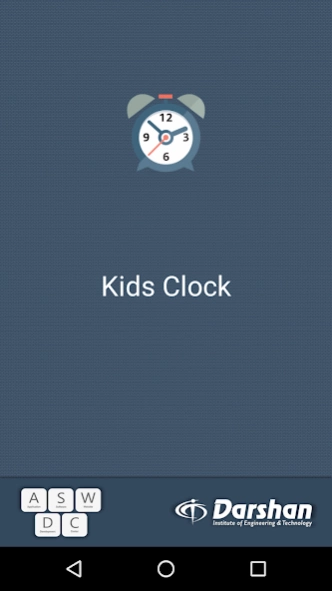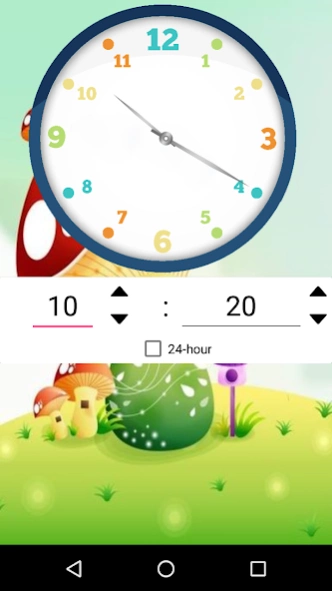KidsClock: Learn to read clock 1.2
Free Version
Publisher Description
KidsClock: Learn to read clock - KidsClock is an educational app for kids to help them read clock and tell time
KidsClock is an educational app designed for children of age between 5-9. It helps your kid to make the distinction between "analog and digital" clock. There are 2 easy lessons for young learners with movable hands on the clock. Children will learn the basics of telling time on both digital and analog clocks using the hour, minute hands. Here children can use their fingers on the touchscreen in order to set the clock to the correct time. In the practice session, smiley face shows that children have made correct attempts at telling the time.
Practicing the KidsClock app, helps your child summarize the skills. It helps your child to be able to take the test, pass it, and help them master those skills for learning to tell time.
Key features of KidsClock includes:
» Set the Time
» Analog and Digital clock
» Hours hand and Minute hand
» Choose to set hours or minutes
» Learn to tell the time and read clock
» Digital display of the current time
» Teaches 24-hour and 12-hour clock
» Share app with your friends and family
-------------------------------------------------------------------------------------------------------------------------------------------------------------
This App is developed at ASWDC by Ankit Sakhiya (140543107031), a 7th Sem CE Student. ASWDC is Apps, Software, and Website Development Center @ Darshan University, Rajkot run by students & staff of Computer Science and Engineering Department.
Call us: +91-97277-47317
Write to us: aswdc@darshan.ac.in
Visit: http://www.aswdc.in http://www.darshan.ac.in
Follow us on Facebook: https://www.facebook.com/DarshanUniversity
Follows us on Twitter: https://twitter.com/darshanuniv
Follows us on Instagram: https://www.instagram.com/darshanuniversity/
About KidsClock: Learn to read clock
KidsClock: Learn to read clock is a free app for Android published in the Teaching & Training Tools list of apps, part of Education.
The company that develops KidsClock: Learn to read clock is Darshan University. The latest version released by its developer is 1.2. This app was rated by 1 users of our site and has an average rating of 3.0.
To install KidsClock: Learn to read clock on your Android device, just click the green Continue To App button above to start the installation process. The app is listed on our website since 2023-10-12 and was downloaded 19 times. We have already checked if the download link is safe, however for your own protection we recommend that you scan the downloaded app with your antivirus. Your antivirus may detect the KidsClock: Learn to read clock as malware as malware if the download link to com.aswdc_kidsclock.Design is broken.
How to install KidsClock: Learn to read clock on your Android device:
- Click on the Continue To App button on our website. This will redirect you to Google Play.
- Once the KidsClock: Learn to read clock is shown in the Google Play listing of your Android device, you can start its download and installation. Tap on the Install button located below the search bar and to the right of the app icon.
- A pop-up window with the permissions required by KidsClock: Learn to read clock will be shown. Click on Accept to continue the process.
- KidsClock: Learn to read clock will be downloaded onto your device, displaying a progress. Once the download completes, the installation will start and you'll get a notification after the installation is finished.